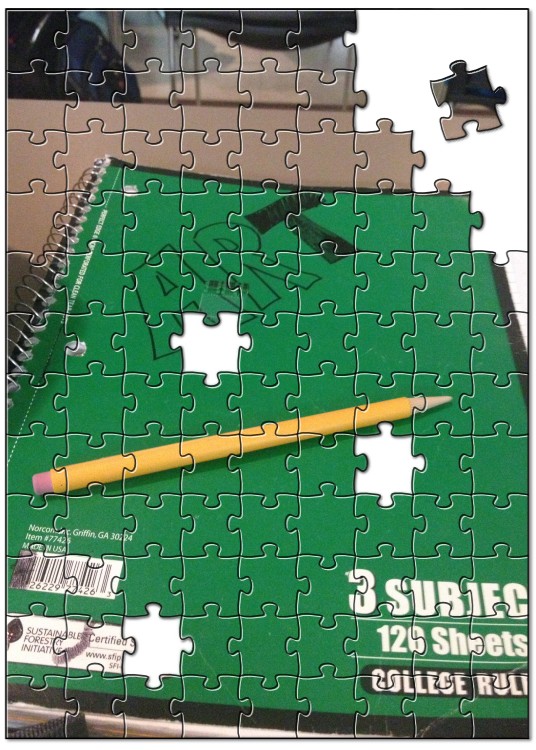Reflections
I think some of my favorite discoveries on this journey was the Animoto, LiveBinder, and exploring Flikr. These programs and websites have shown me what I'm capable of making for my students in the future. I will also use them for personal use. It surprised me that I liked so many programs. I do not like change from my daily technology routines. It took a lot in me to branch out and use other programs. I think I grew from the experience. The only thing I wish that could be done differently but I know that can not be changed is having to set up like 20 accounts on 20 different websites. I did not like having to give my log in info to ten different sites. My email is already connected to so many. This has shown me that the Internet is always changing and always has something new to offer everyday. I will continue to stay connected to web 2.0 subscribing to various technology blogs and websites.